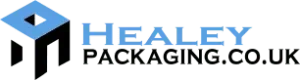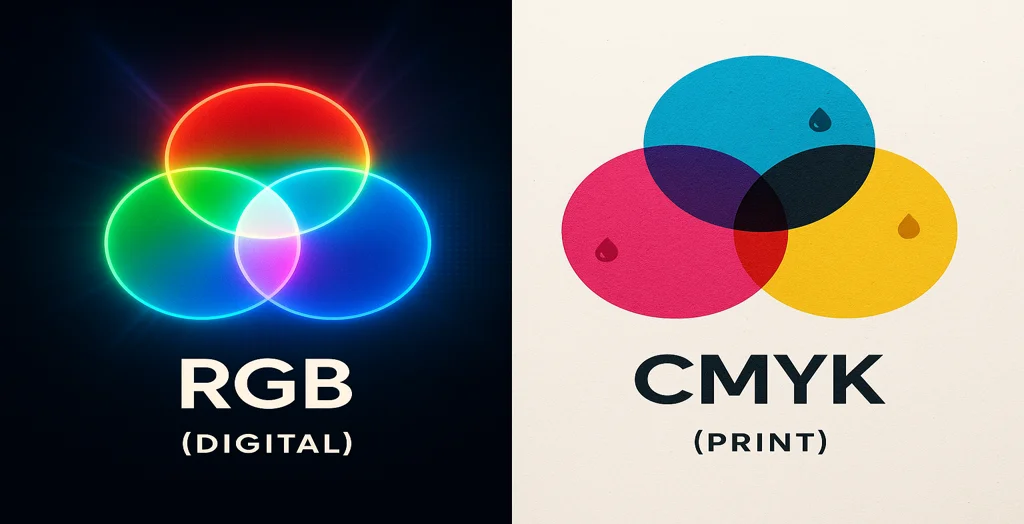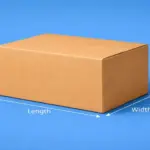✨ TL;DR – RGB vs CMYK for Printing, Explained Quickly
- RGB is for screens (Red, Green, Blue), perfect for digital designs.
- CMYK is for printing (Cyan, Magenta, Yellow, Black), required for physical packaging.
- RGB offers brighter colours, but CMYK ensures accurate, real-world print results.
- Always convert artwork to CMYK before printing to avoid dull colours or costly reprints.
- Healey Packaging prints in CMYK and offers Pantone options for colour precision on custom boxes.
Introduction — Why Colour Accuracy Matters in Printing
Ever designed the perfect product packaging on-screen, only to receive prints that looked dull, flat, or completely off-brand? That’s not just a printing error — it’s a colour mode mismatch.
When it comes to packaging design, understanding how colour behaves in the digital vs physical world is essential. The two main colour systems — RGB and CMYK — each play a different role, and using the wrong one can sabotage your project.
By the end of this guide, you’ll know which to use, how to convert between them, and how to get pixel-perfect print results for your packaging.
Understanding Colour Models — The Basics
What Is RGB?
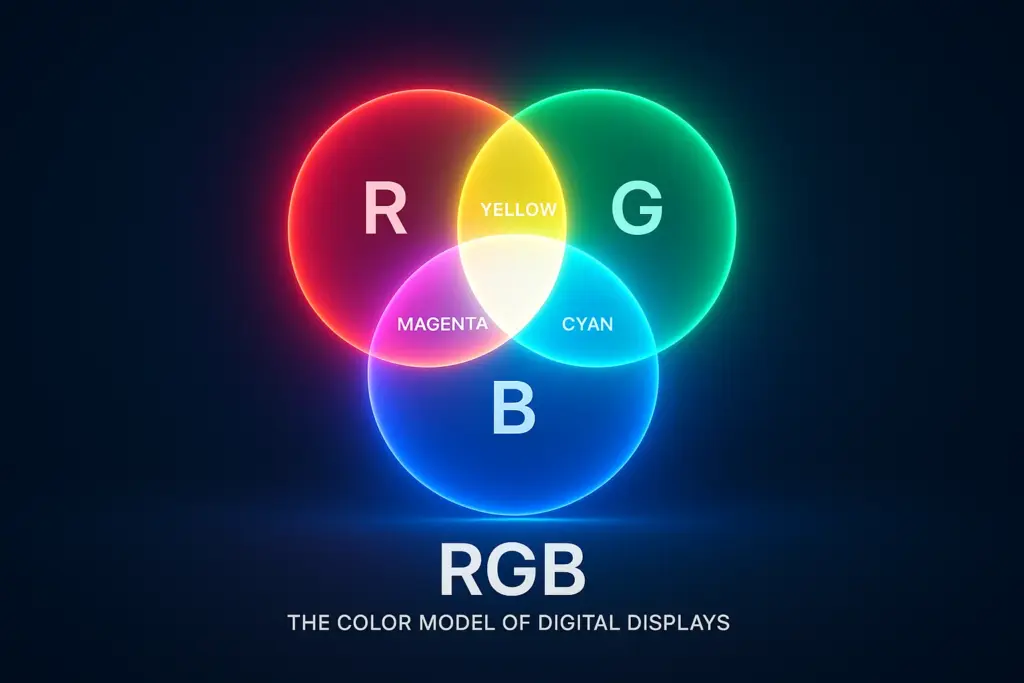
RGB stands for Red, Green, and Blue — the colours of light used in digital displays like your phone, monitor, or tablet.
- It’s an additive colour model, meaning red, green, and blue light are combined in different ways to create colours. Combine all three at full intensity, and you get white.
- It’s perfect for digital designs: websites, online ads, social media graphics, and mockups.
Use RGB when you’re designing for screens — not for printing.
What Is CMYK?

CMYK stands for Cyan, Magenta, Yellow, and Key (Black). These are the four ink colours used in most commercial printing presses.
- It’s a subtractive model — inks absorb light rather than emit it.
- Combining all four gives rich blacks and deep colours (not white like RGB).
- CMYK is the gold standard for anything that ends up on paper or cardboard, including custom packaging, labels, and printed marketing materials.
RGB vs CMYK — The Key Differences
Feature | RGB | CMYK |
Colour Type | Additive (light-based) | Subtractive (ink-based) |
Medium | Screens & digital devices | Printed media & packaging |
Colour Range | Wider colour gamut | Narrower range but print-safe |
File Formats | JPG, PNG, SVG | PDF, AI, EPS |
Common Use | Websites, mockups | Packaging, brochures, boxes |
📌 Tip: Always convert to CMYK before sending files for print — it ensures accurate results.
Why CMYK Is the Standard for Printing?
Most commercial printers (including ours at Healey Packaging) use the CMYK colour system because it aligns with how inks work on real materials.
CMYK allows for:
- Better colour control across thousands of boxes
- Accurate spot colour matching with Pantone systems
- Consistency between your design and your delivered packaging
Even though RGB is great for on-screen previews, it simply doesn’t translate to print. That’s why we always request CMYK-ready artwork from clients when preparing custom printed boxes.
How to Convert RGB to CMYK (and Why You Should)?
Most design tools — Adobe Illustrator, Photoshop, Canva Pro — allow you to switch colour modes easily.
🎨 Pro Tip: Some vibrant RGB colours (like electric blue or neon green) simply don’t exist in CMYK. They’ll shift when printed — usually appearing duller.
Always preview your design in CMYK before approving production. At Healey Packaging, we offer sample proofs so you can see colours in real life before full production.
Common Printing Issues with RGB Artwork
Using RGB files for print can lead to:
- Mismatched colours on your logo or product images
- Dull or flat tones that lack depth
- Increased reprint costs from unexpected results
- Poor unboxing impressions, especially for luxury or retail-ready packaging
We’ve seen countless brands suffer from these issues — but they’re all avoidable with a simple colour mode check.
RGB vs CMYK in Packaging Design
If you’re designing packaging, your artwork must be CMYK.
Why?
- Commercial printers use CMYK inks, not RGB pixels.
- Print files like AI, PDF, and EPS are CMYK-based.
- Colour consistency across batches depends on correct setup.
Want to guarantee on-brand packaging? Talk to us about using Pantone spot colours or foil stamping for sharp detail and vibrancy.
Explore our custom packaging services to see how we handle print perfection.
Bonus: When RGB Still Matters
Use RGB for:
- Online product listings
- Website banners or sliders
- Social media ads and digital mockups
Our advice? Keep two versions of your artwork:
- RGB for digital display
- CMYK for print-ready packaging
Tips for Colour-Perfect Printing Every Time
- Always design in CMYK mode if your final output is print
- Calibrate your monitor for accurate previews
- Request digital proofs or sample boxes
- Use 300 DPI resolution and proper dielines
- Communicate file setup needs with your supplier (we recommend PDF/X-1a or AI files)
Final Thoughts — Design for Screen, Print for Real-World Impact
Getting the colour right isn’t just about looking good — it’s about brand trust.
Using the correct colour mode ensures your packaging looks just as stunning in real life as it does in your mockups. At Healey Packaging, we use industry-standard CMYK and Pantone inks to ensure accurate, vibrant, and consistent prints.
🎯 Ready to print your packaging with perfect colour?
Get a quote for your custom boxes today →
Get the Colour Right: Your Packaging Print FAQs
What does RGB stand for?
RGB stands for Red, Green, and Blue — the three light-based colours used in digital displays.
What does CMYK stand for?
CMYK stands for Cyan, Magenta, Yellow, and Key (Black) — the ink colours used in most printing.
Why do my colours look different when printed?
Your file may be in RGB mode. Converting to CMYK helps match digital previews with physical output.
How do I convert RGB to CMYK?
Use design tools like Adobe Illustrator, Photoshop, or Canva to switch the colour mode before printing.
Which is better for packaging — RGB or CMYK?
Always use CMYK for packaging. It’s made for ink printing and ensures your boxes come out with accurate colours.